- Introduction
- Installation
- Support
- Upgrade Guide
- Changelog

Doc's contents
Upgrade Guide
# Upgrading from older versions
If you're using olders versions of AiDex and want to upgrade to the latest version without causing data loss. You can follow these steps:
- Using your hosting provider's file manager or an FTP client create a folder for the new version and name it "new".
- Upload the new update in that destination folder, and extract it there.
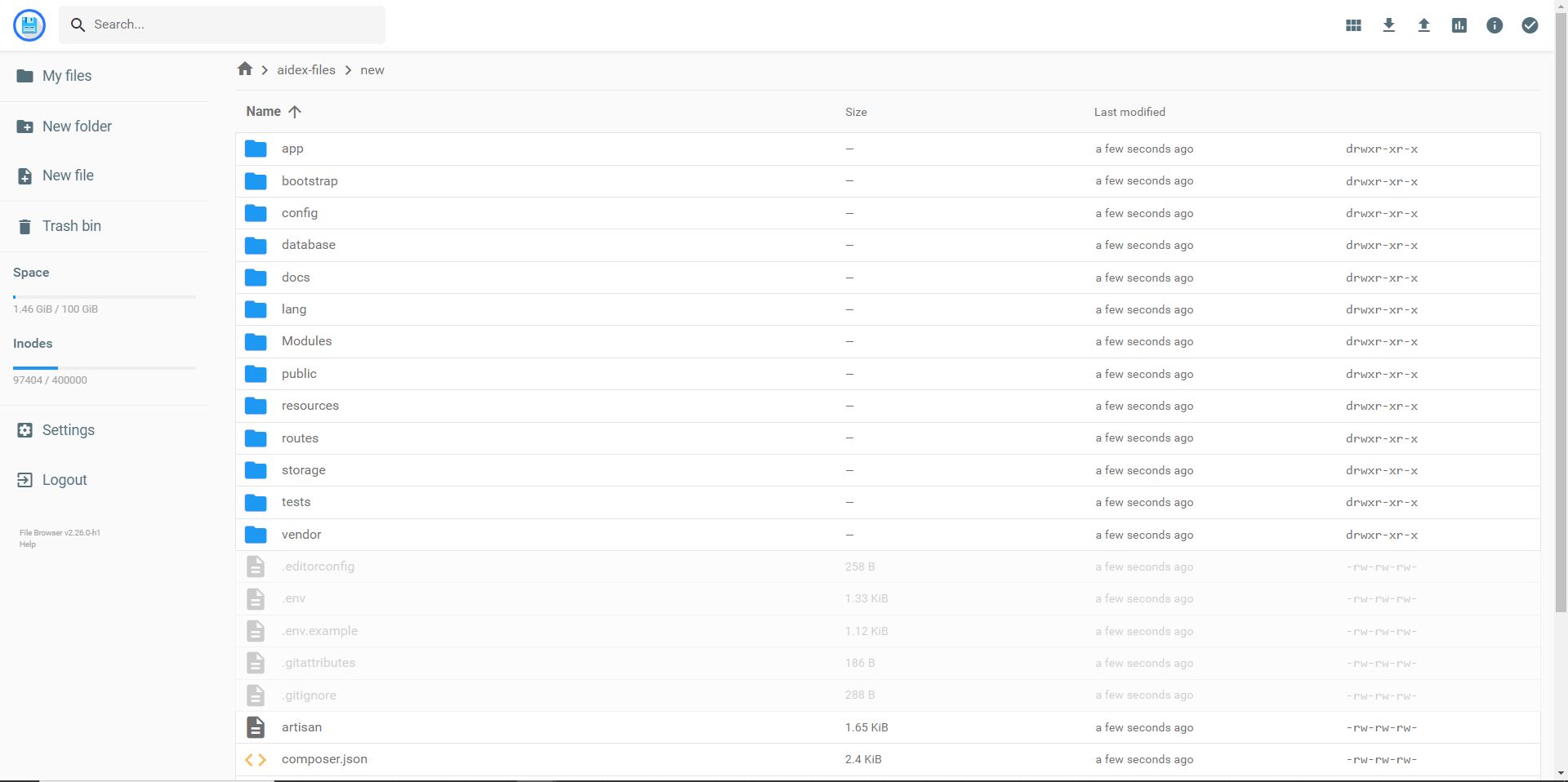
-
Replace
new > storagewithstorage, and delete any content insidestorage > framework > views. -
Take
new > publiccontents (EXCEPTindex.php) and put them inpublic_html, do not delete any existing folders in public_html folder.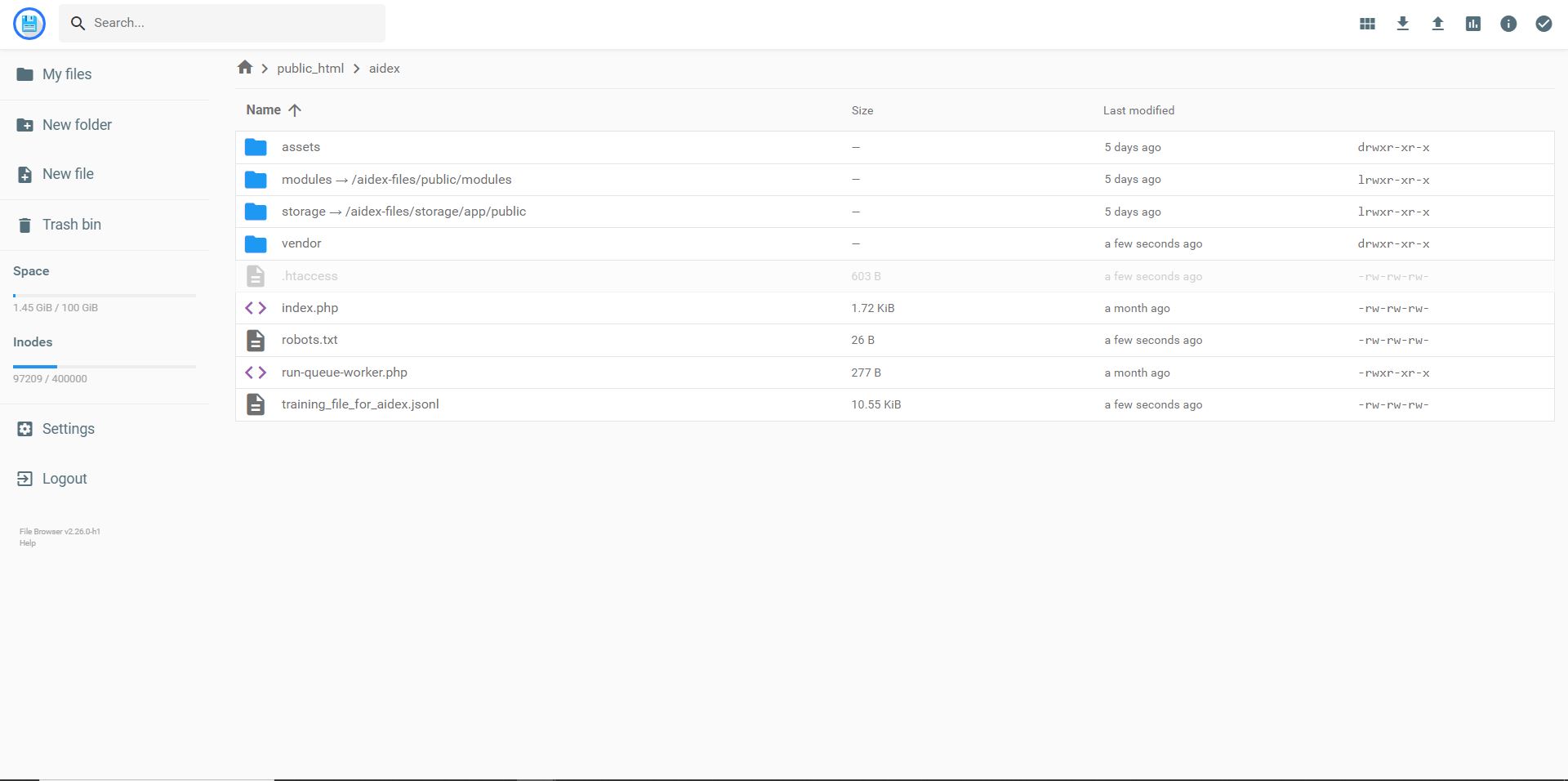
-
Delete
new > public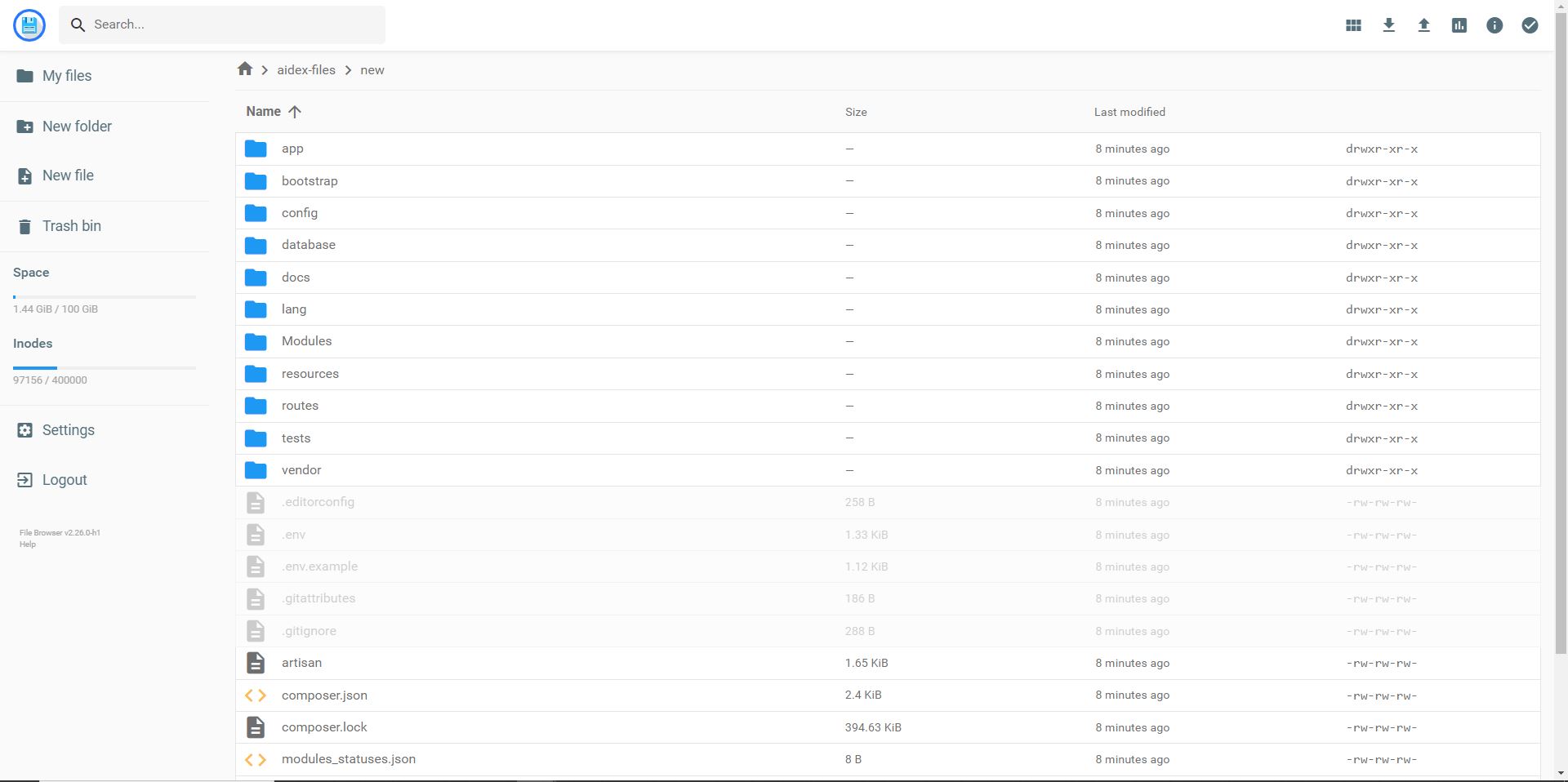
-
Copy all
.envcontents tonew > .env. -
If you're having any Modules Installed, Make sure to copy
Modulesdirectory contents tonew > Modules, As well Asmodules_statuses.jsontonew > modules_statuses.json. -
Open
new > .envand edit the line bellow:
IS_UPGRADED=true
set it as:
IS_UPGRADED=false
If you can't find this line, just add it at the end of the .env file.
- Now create a backup for your old version of the app. create a folder named "old" and put all the files insider. (Pay attention to not move new with them).
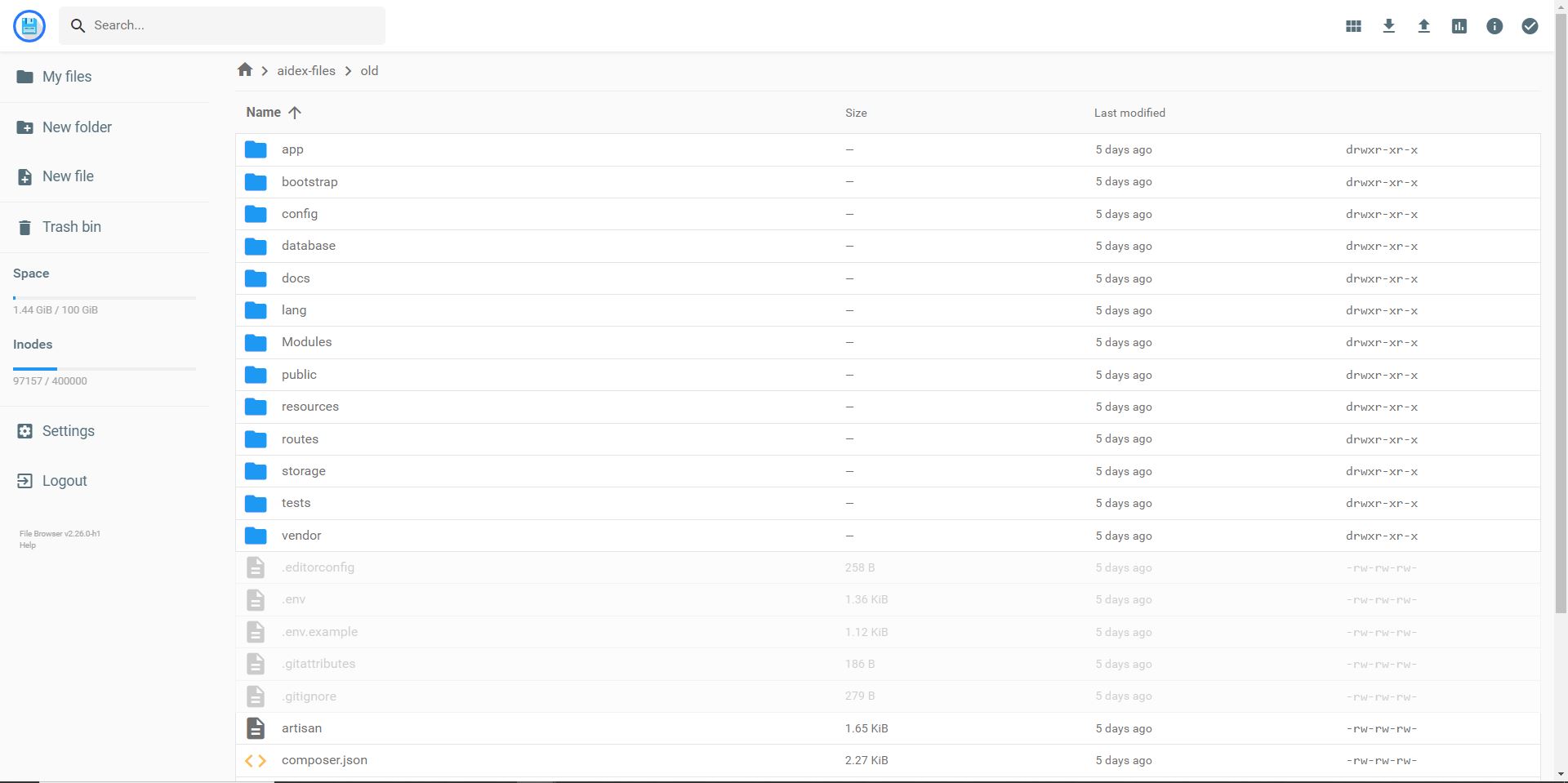
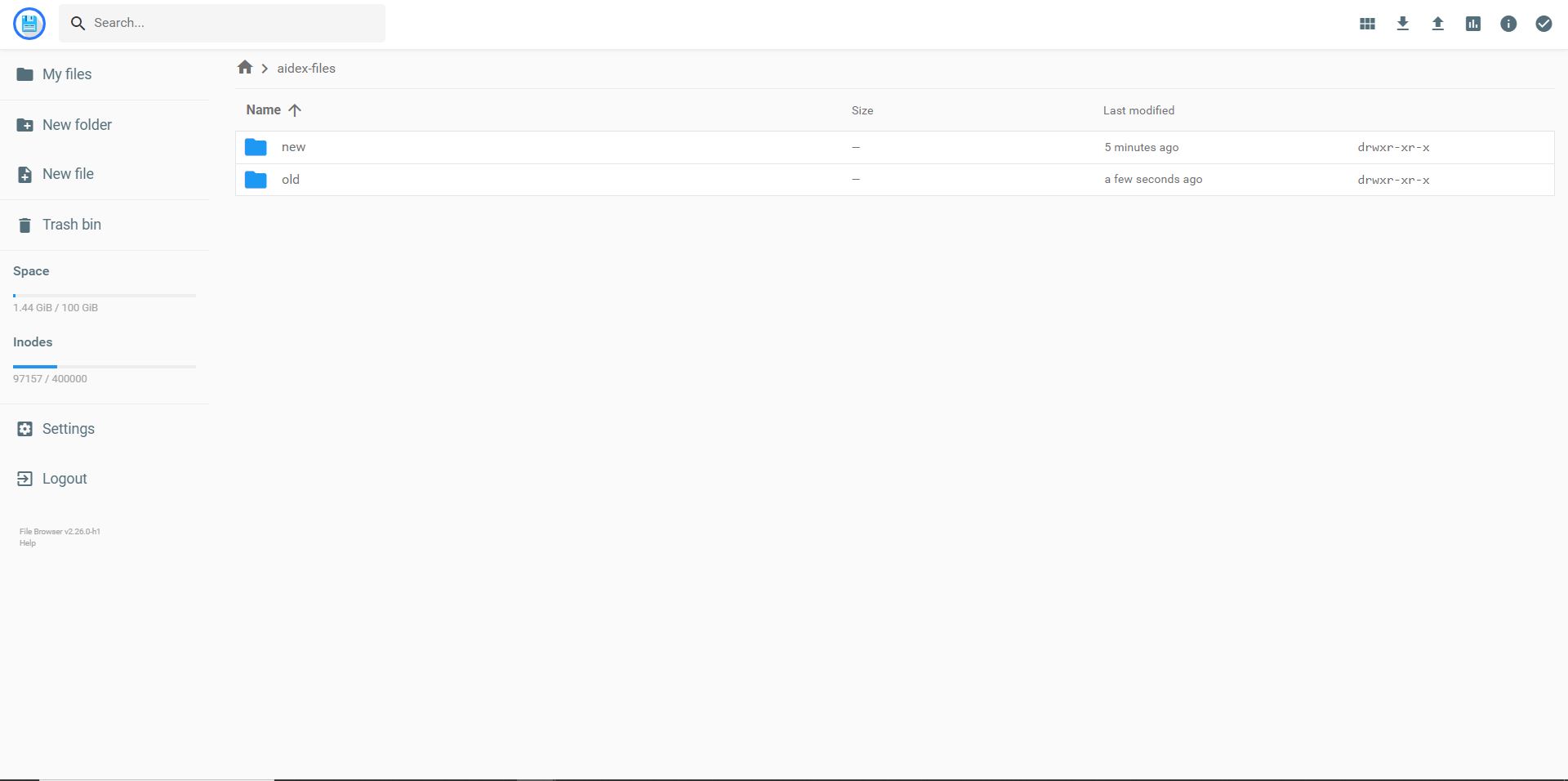
-
Now, take all
newcontents and put them directly infilesfolder. -
Using your web browser, navigate to
yourdomain.co/upgrade, & click upgrade.
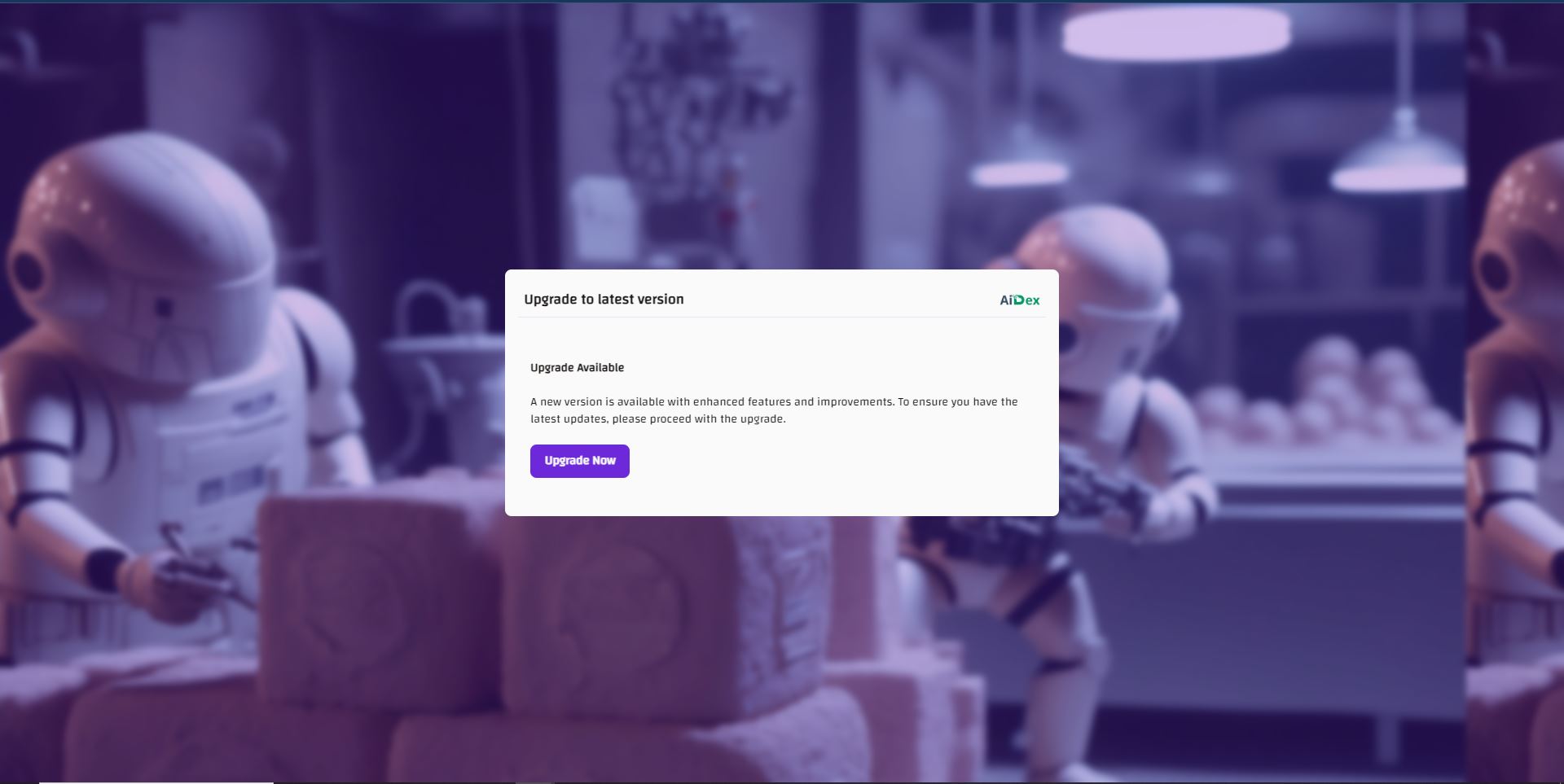
- Preview the updates on your web browser. if anything occurred you should be ready to go and delete the old folder.